Choosing the proper uninterruptible power supply (UPS) system is more than just features and battery type: a critical first step is understanding the total load, or the power requirement of all the devices that will be connected to the UPS, and the desired protection time for the total load. If you choose a UPS with too low a load capacity, it may not be able to handle the power draw and could shut down prematurely during a power outage.
On the other hand, if you choose a UPS with too much load capacity, you (and ultimately your client) are paying for more protection than is required. Therefore, calculating UPS load is an important part of any point-of-service or whole-building system selection — and the good news is it’s pretty easy.
This article walks through the steps for calculating UPS load. Future Ready Solutions also offers a complementary downloadable worksheet for identifying the proper UPS system prior to sale — including calculating load — and performing UPS maintenance post sale. Many of the images within this article originate from the worksheet.
Step 1: Identify the connected equipment and their power draw. The first step in calculating load is to create a list of every device that will be protected by the UPS. Include everything that will be connected to the circuit, including all electronics, appliances, motors and other powered devices.
Once identified, list the amps, volts and watts for each device. This information is typically found on device and power supply labels and/or within the device’s manual or technical specification sheet. Example labels are shown below.
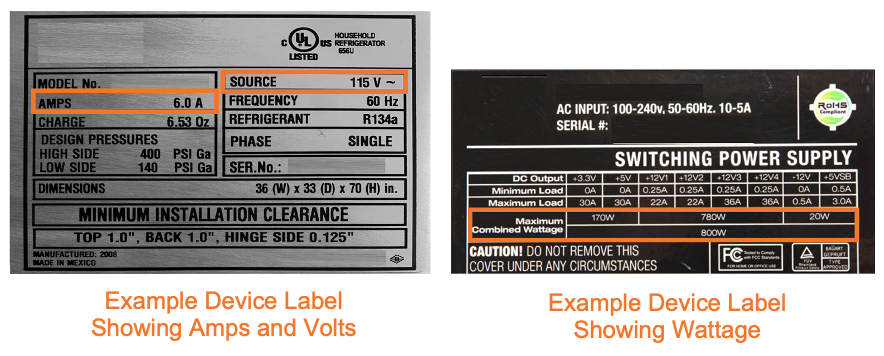
If the watt information isn’t available (and sometimes it isn’t), we’ll be able to calculate it from the VoltAmp information in following steps.
Step 2: Calculate VoltAmps (VA). The second step is to determine the total number of VoltAmps (VA) required, as most UPS systems provide a VA or kVA (kilo-volt-amp) rating. Calculating VoltAmps is as easy as multiplying the device’s volts by the device’s amps.
For example, if the voltage is 120 volts and the amps are 10, the VoltAmps would be 1200 (120V x 10A = 1200 VA).
In a three-phase circuit this is slightly more complicated and you should multiply the total VA by 1.732 (1200 VA x 1.732 = 2078.4 VA).
Step 3: Calculate watts (W). If the UPS rates power protection in total wattage, the third step is to identify the total number of watts required. If wattage is located on the device label or in the technical literature, this is easy. However, as noted above, in many cases only the voltage and amp information is available and now we’ll have to do some math.
If wattage isn’t available, it can be calculated by multiplying the VoltAmp total by 0.9. For example, 1200 VoltAmps is equal to 1080 watts (1200 VA x 0.9 = 1080W).
Why the difference? Watts measures the actual power used by a device (also known as “real power”) and the heat it generates, whereas VoltAmps measures the voltage applied to the device and the current it draws (also known as “apparent power”). In AC circuits these two numbers are slightly different due to inductive resistance and the build-up and collapse of the current. And while the the difference can vary between 0 and 1 depending on the circuit, for most consumer devices the average difference factor is 0.9.
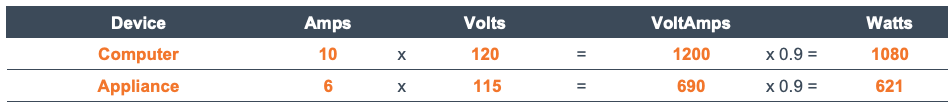
Step 4: Sum the power requirement. Once all of the devices which will be connected to the UPS are listed and their VoltAmps and watts are identified, the power requirement can be calculated by simply adding totals.
For example, a system with a computer drawing 1200 VA (1080W) and an appliance drawing 690 VA (621W) has a total UPS requirement of 1890 VA (1701W).
Step 5: Accommodate for initial power draw and future expansion. The final step in calculating UPS required load is accounting for real-world operation and future expansion. Yes, adding the VoltAmps and watts from all devices provides the total UPS load; however, it doesn’t account for device startup, which often causes a spike in power draw, and any future devices added to the circuit.
Therefore, best practice is to multiply the total VoltAmps and watts by 1.2 to account for startup spikes and device additions.
For example, a system with a total draw of 1890 VA (1701W) would require a total UPS protection load of 2268.0 VA (2041.2W).
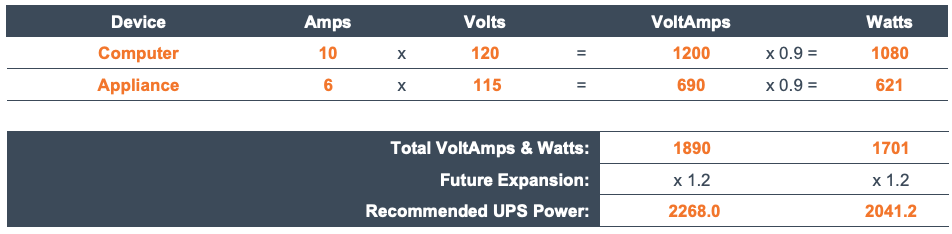
Now that you know how to calculate recommended UPS load, simply look for a model that covers your total requirements over your desired runtime.
If the above steps seem complicated or if you’d like a printable field-ready guide, we recommend downloading a complementary worksheet from our Literature Library.
A complete list of UPS solutions from Future Ready Solutions and Xtreme Power are available online.

