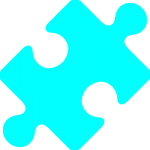 Multi Mode Custom Fiber Cable Design Tool
Multi Mode Custom Fiber Cable Design Tool
Here’s how to build your custom fiber cable:
-
Determine if you are using OM3 or OM4 fiber. Need help on what fiber to choose? Click Here to Learn More…
-
Locate the fiber type, construction, and number of fiber strands in the Multi Mode Fiber by the Foot list below
-
In the quantity box, enter the number of feet you want your cable
-
Click on the Add to Cart button.
-
Scroll to the top of the section to the Custom Fiber Termination Selector
Use the Custom Fiber Termination Selector:
-
In the first Choose an option box, indicate Multi Mode as the fiber type.
-
In the second option box, choose the number of fiber strands of the fiber you selected in the section above.
-
In the third option box, select the type of connectors you want at End A and End B.
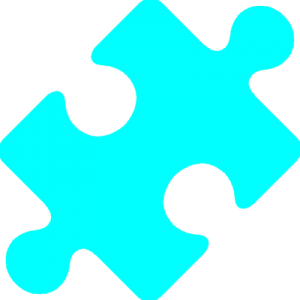
Product name
Unit price

Custom Fiber Termination
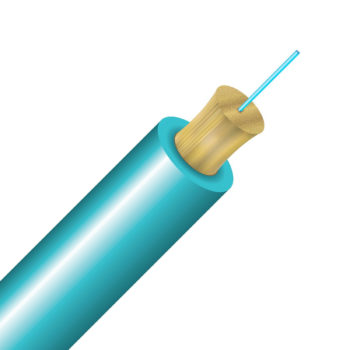
Cleerline SSF 50/125 Multi Mode Simplex OM3/OM4 Fiber
- Type:
- OM3 (Aqua)
- Jacket:
- Plenum (Indoor/Outdoor - Wet Rated)
- Length:
- By the foot
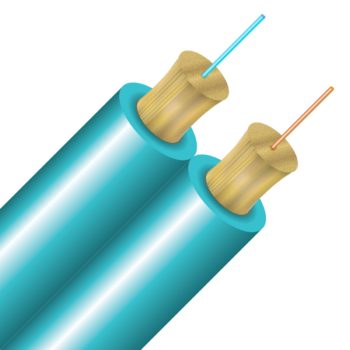
Cleerline SSF 50/125 Multi Mode Duplex OM3/OM4 Fiber
- Type:
- OM3
- Jacket:
- Plenum (Indoor/Outdoor (Wet Rated)
- Length:
- By the foot
- Cable Jacket Color:
- Aqua
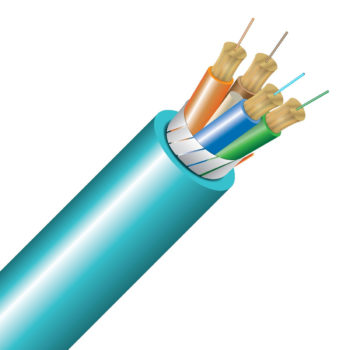
Cleerline SSF 50/125 4-Strand Multimode Breakout Fiber
- Type:
- OM3 (Aqua)
- Cable Jacket Rating:
- CMP (Plenum Rated)
- Length:
- By the foot
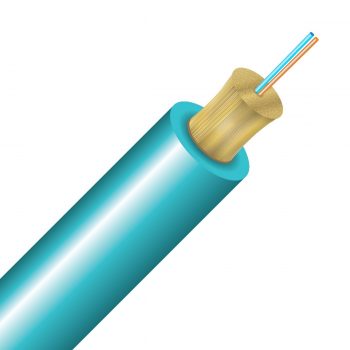
Cleerline SSF 50/125 Multi Mode Micro Distribution OM3/OM4 Fiber
- Strands:
- 2
- Type & Jacket Color:
- OM3 (Aqua)
- Cable Jacket Rating:
- CMP (Plenum Rated)
- Length:
- By the foot

Cleerline SSF 50/125 Multi Mode Micro Distribution OM3/OM4 Fiber
- Strands:
- 4
- Type & Jacket Color:
- OM3 (Aqua)
- Cable Jacket Rating:
- CMP (Plenum Rated)
- Length:
- By the foot
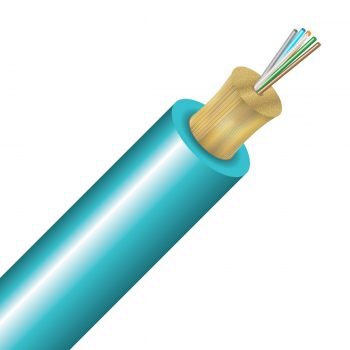
Cleerline SSF 50/125 Multi Mode Micro Distribution OM3/OM4 Fiber
- Strands:
- 6
- Type & Jacket Color:
- OM3 (Aqua)
- Cable Jacket Rating:
- CMP (Plenum Rated)
- Length:
- By the foot
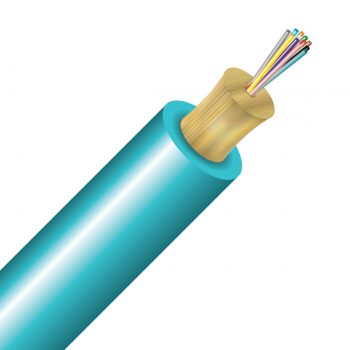
Cleerline SSF 50/125 Multi Mode Micro Distribution OM3/OM4 Fiber
- Strands:
- 12
- Type & Jacket Color:
- OM3 (Aqua)
- Cable Jacket Rating:
- CMP (Plenum Rated)
- Length:
- By the foot
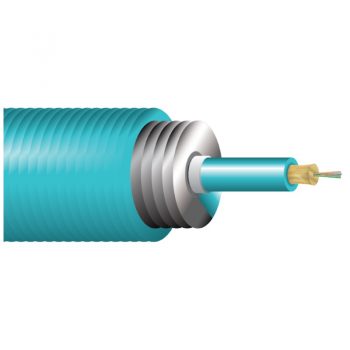
Cleerline SSF 50/125 Multi-Mode Aluminum Interlocking Armored Cable (per foot)
- Strands:
- 6
- Optical Mode:
- Multi Mode OM3
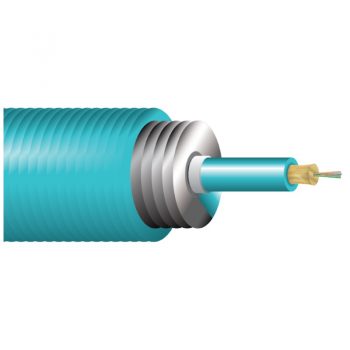
Cleerline SSF 50/125 Multi-Mode Aluminum Interlocking Armored Cable (per foot)
- Strands:
- 12
- Optical Mode:
- Multi Mode OM3

Cleerline SSF 50/125 Multimode OM3/OM4 Direct Burial (Armored) (per foot)
- Optical Mode:
- Multi Mode OM3
- Strands:
- 2
- Length:
- By the foot

Cleerline SSF 50/125 Multimode OM3/OM4 Direct Burial (Armored) (per foot)
- Optical Mode:
- Multi Mode OM3
- Strands:
- 6
- Length:
- By the foot

Cleerline SSF 50/125 Multimode OM3/OM4 Direct Burial (Armored) (per foot)
- Optical Mode:
- Multi Mode OM3
- Strands:
- 12
- Length:
- By the foot
| Product name | Unit price | ||
|---|---|---|---|

|
Custom Fiber Termination | ||
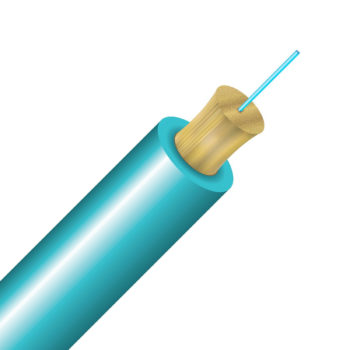
|
Cleerline SSF 50/125 Multi Mode Simplex OM3/OM4 Fiber
|
||
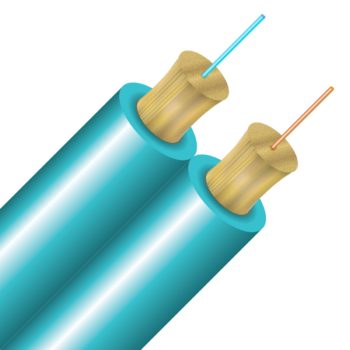
|
Cleerline SSF 50/125 Multi Mode Duplex OM3/OM4 Fiber
|
||
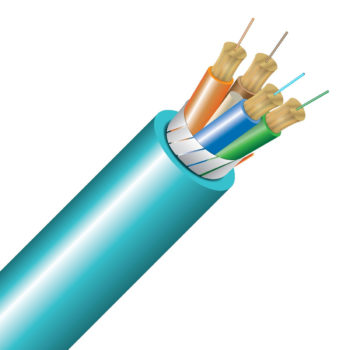
|
Cleerline SSF 50/125 4-Strand Multimode Breakout Fiber
|
||
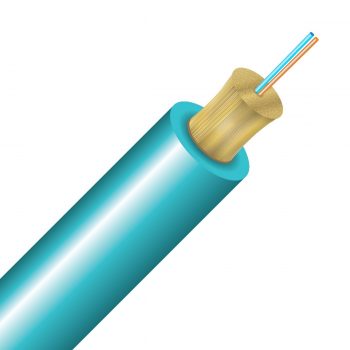
|
Cleerline SSF 50/125 Multi Mode Micro Distribution OM3/OM4 Fiber
|
||

|
Cleerline SSF 50/125 Multi Mode Micro Distribution OM3/OM4 Fiber
|
||
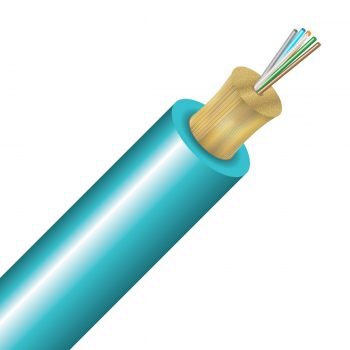
|
Cleerline SSF 50/125 Multi Mode Micro Distribution OM3/OM4 Fiber
|
||
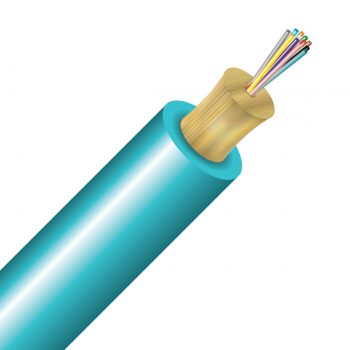
|
Cleerline SSF 50/125 Multi Mode Micro Distribution OM3/OM4 Fiber
|
||
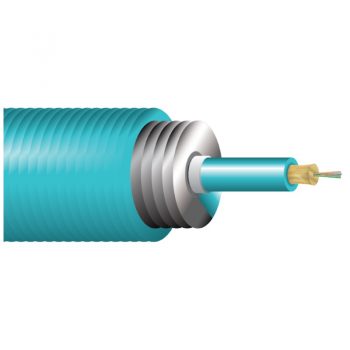
|
Cleerline SSF 50/125 Multi-Mode Aluminum Interlocking Armored Cable (per foot)
|
||
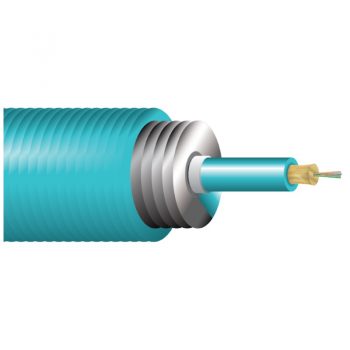
|
Cleerline SSF 50/125 Multi-Mode Aluminum Interlocking Armored Cable (per foot)
|
||

|
Cleerline SSF 50/125 Multimode OM3/OM4 Direct Burial (Armored) (per foot)
|
||

|
Cleerline SSF 50/125 Multimode OM3/OM4 Direct Burial (Armored) (per foot)
|
||

|
Cleerline SSF 50/125 Multimode OM3/OM4 Direct Burial (Armored) (per foot)
|
Product name
Unit price

Custom Fiber Termination
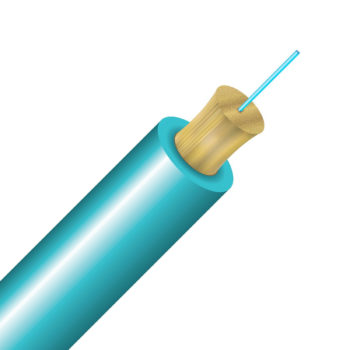
Cleerline SSF 50/125 Multi Mode Simplex OM3/OM4 Fiber
- Type:
- OM3 (Aqua)
- Jacket:
- Riser (Indoor)
- Length:
- By the foot
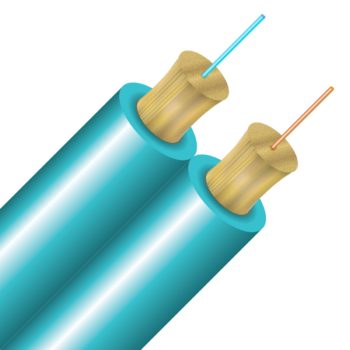
Cleerline SSF 50/125 Multi Mode Duplex OM3/OM4 Fiber
- Type:
- OM3
- Jacket:
- Riser (Indoor)
- Length:
- By the foot
- Cable Jacket Color:
- Aqua
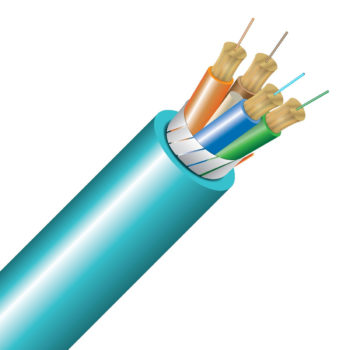
Cleerline SSF 50/125 4-Strand Multimode Breakout Fiber
- Type:
- OM3 (Aqua)
- Cable Jacket Rating:
- CMR (Riser Rated)
- Length:
- By the foot

Cleerline SSF 50/125 Multi Mode Rugged Micro-Distribution OM3/OM4 Fiber
- Optical Mode:
- Multi Mode OM3
- Strands:
- 2
- Length:
- By the foot
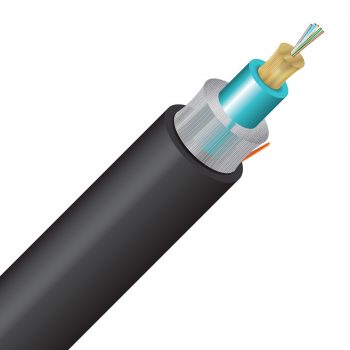
Cleerline SSF 50/125 Multi Mode Rugged Micro-Distribution OM3/OM4 Fiber
- Optical Mode:
- Multi Mode OM3
- Strands:
- 6
- Length:
- By the foot
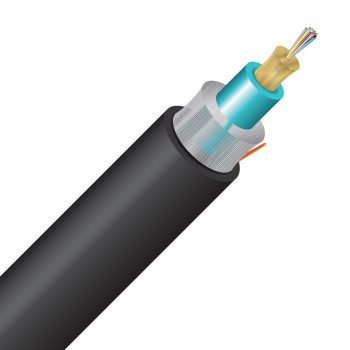
Cleerline SSF 50/125 Multi Mode Rugged Micro-Distribution OM3/OM4 Fiber
- Optical Mode:
- Multi Mode OM3
- Strands:
- 12
- Length:
- By the foot
| Product name | Unit price | ||
|---|---|---|---|

|
Custom Fiber Termination | ||
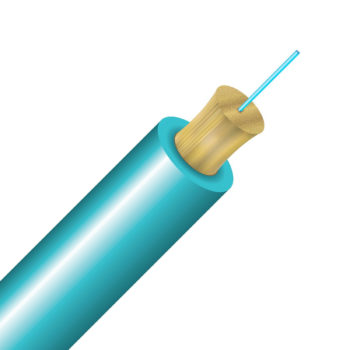
|
Cleerline SSF 50/125 Multi Mode Simplex OM3/OM4 Fiber
|
||
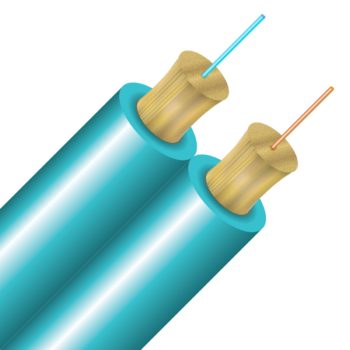
|
Cleerline SSF 50/125 Multi Mode Duplex OM3/OM4 Fiber
|
||
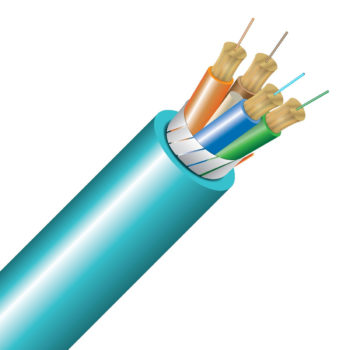
|
Cleerline SSF 50/125 4-Strand Multimode Breakout Fiber
|
||

|
Cleerline SSF 50/125 Multi Mode Rugged Micro-Distribution OM3/OM4 Fiber
|
||
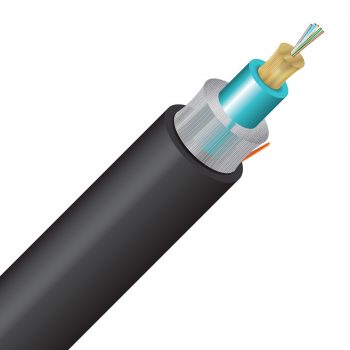
|
Cleerline SSF 50/125 Multi Mode Rugged Micro-Distribution OM3/OM4 Fiber
|
||
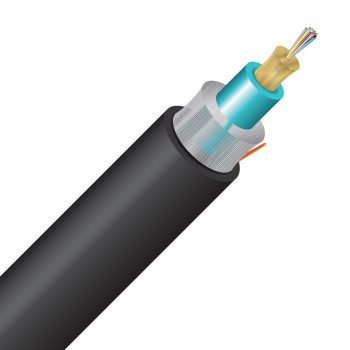
|
Cleerline SSF 50/125 Multi Mode Rugged Micro-Distribution OM3/OM4 Fiber
|
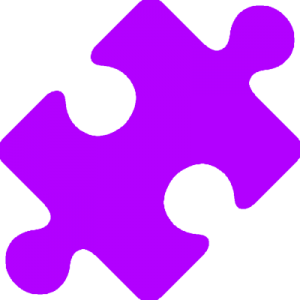
Product name
Unit price

Custom Fiber Termination
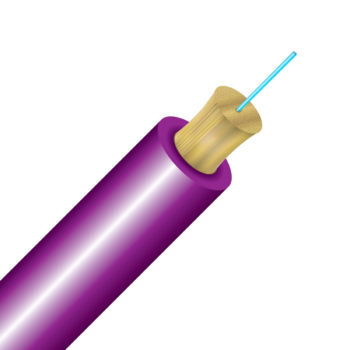
Cleerline SSF 50/125 Multi Mode Simplex OM3/OM4 Fiber
- Type:
- OM4 (Purple)
- Jacket:
- Plenum (Indoor/Outdoor - Wet Rated)
- Length:
- By the foot
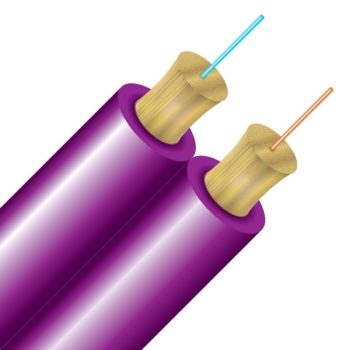
Cleerline SSF 50/125 Multi Mode Duplex OM3/OM4 Fiber
- Type:
- OM4
- Jacket:
- Plenum (Indoor/Outdoor (Wet Rated)
- Length:
- By the foot
- Cable Jacket Color:
- Magenta
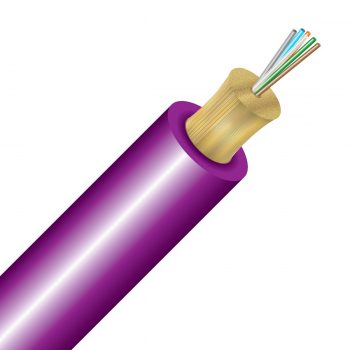
Cleerline SSF 50/125 Multi Mode Micro Distribution OM3/OM4 Fiber
- Strands:
- 6
- Type & Jacket Color:
- OM4 (Purple)
- Cable Jacket Rating:
- CMP (Plenum Rated)
- Length:
- By the foot
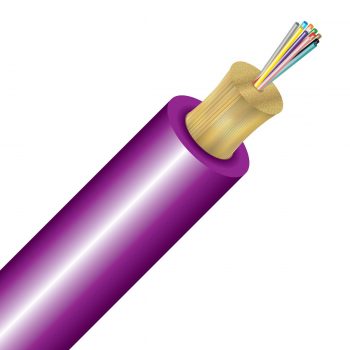
Cleerline SSF 50/125 Multi Mode Micro Distribution OM3/OM4 Fiber
- Strands:
- 12
- Type & Jacket Color:
- OM4 (Purple)
- Cable Jacket Rating:
- CMP (Plenum Rated)
- Length:
- By the foot
| Product name | Unit price | ||
|---|---|---|---|

|
Custom Fiber Termination | ||
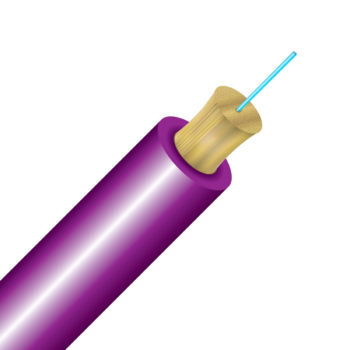
|
Cleerline SSF 50/125 Multi Mode Simplex OM3/OM4 Fiber
|
||
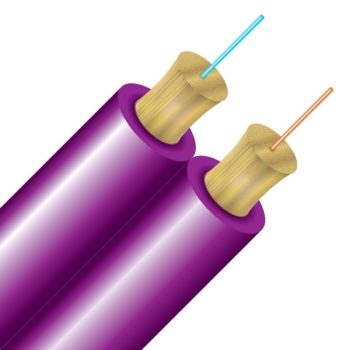
|
Cleerline SSF 50/125 Multi Mode Duplex OM3/OM4 Fiber
|
||
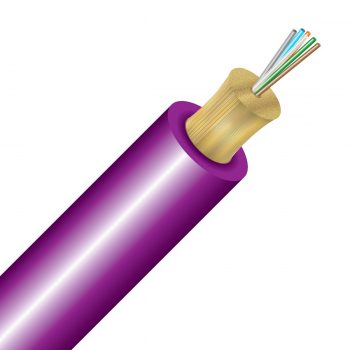
|
Cleerline SSF 50/125 Multi Mode Micro Distribution OM3/OM4 Fiber
|
||
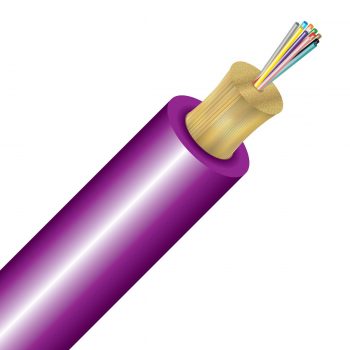
|
Cleerline SSF 50/125 Multi Mode Micro Distribution OM3/OM4 Fiber
|
